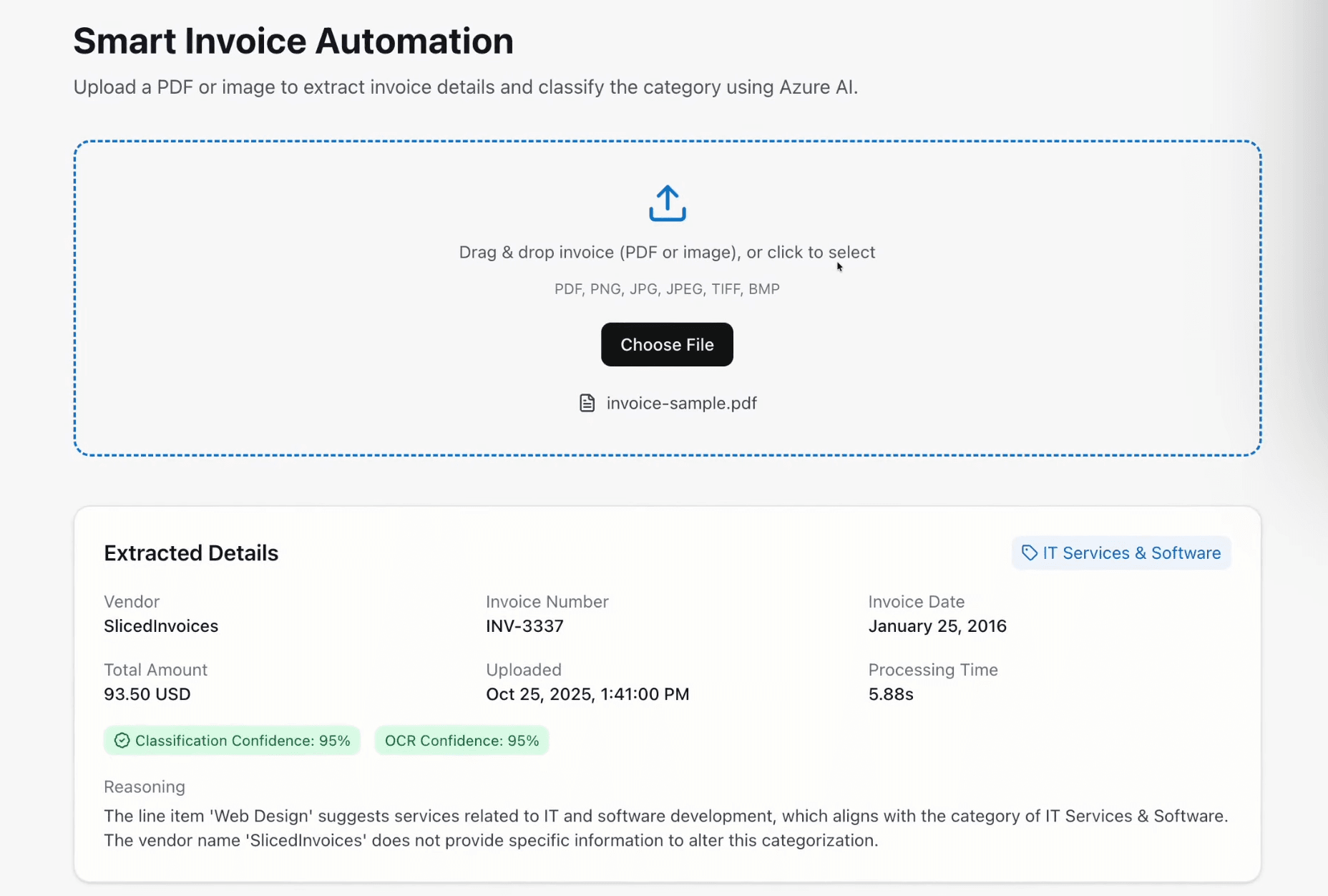Introduction: The Manual Invoice Problem
If you've ever worked in accounting or expense management, you know the pain: endless PDF invoices arriving via email, each needing manual data entry into your accounting system. Vendor name, invoice number, dates, amounts, line items—all typed in by hand. It's tedious, error-prone, and a massive time sink.
I wanted to explore how modern AI services could solve this problem while building a production-ready serverless architecture. The result is Smart Invoice Automation: an AI-powered platform that processes invoice PDFs and images in 3-5 seconds, automatically extracting structured data and intelligently categorizing expenses.
This project showcases the power of combining Azure's AI services (Form Recognizer and OpenAI's language model) with a fully serverless architecture using .NET Azure Functions, Cosmos DB, and Next.js.
What I Built
Smart Invoice Automation is an end-to-end document processing platform with these key capabilities:
Core Features:
- Drag-and-Drop Upload: Simple web interface supporting PDF, PNG, and JPG invoice formats
- AI Data Extraction: Automatically extracts vendor name, invoice number, dates, amounts, currency, and detailed line items using Azure Form Recognizer
- Intelligent Classification: Uses Azure OpenAI to categorize invoices into business expense categories (IT Services, Marketing, Office Supplies, etc.) with confidence scores and reasoning
- Real-Time Dashboard: View all processed invoices with search, filter, and detailed view capabilities
- Structured Storage: All invoice data stored in Cosmos DB with original files preserved in Azure Blob Storage
Performance Characteristics:
- Processing time: 3-5 seconds per invoice
- Extraction accuracy: 95%+ on standard invoices
- Fully auto-scaling serverless architecture
- Cost: Less than $5/month for typical demo usage
Architecture: A Multi-Tier Serverless Pipeline
The system follows a clean, serverless architecture where every component auto-scales based on demand:
User Browser → Next.js Frontend → Azure Functions API → Azure AI Services → Data Storage
The Processing Pipeline
When a user uploads an invoice, here's what happens:
- Upload: User drags an invoice file onto the web interface
- Storage: File is uploaded to Azure Blob Storage with organized folder structure (
YYYY/MM/) - SAS Token Generation: A time-limited Shared Access Signature is created to allow secure access
- Extraction: Azure Form Recognizer analyzes the document using its pretrained invoice model
- Classification: Extracted data is sent to Azure OpenAI's language model for expense category classification
- Persistence: Combined results are saved to Cosmos DB with metadata
- Display: Frontend receives the processed data and displays it to the user
The entire process is asynchronous but appears synchronous to the user, completing in 3-5 seconds.
Technology Choices
Backend (.NET Azure Functions):
- Isolated Worker Process for better performance and flexibility
- Three HTTP-triggered functions: Upload, GetInvoices, GetInvoiceById
- Service layer pattern for clean separation of concerns
- Async/await throughout for optimal throughput
Frontend (Next.js):
- App Router with server and client components
- TypeScript for type safety across the stack
- Tailwind CSS for responsive design
- Modular component architecture
AI Services:
- Azure Form Recognizer for document intelligence
- Azure OpenAI Service for classification
- Both services return confidence scores for quality control
Data Layer:
- Azure Cosmos DB (Serverless mode) for invoice metadata
- Azure Blob Storage for original document files
- Organized storage with date-based folders
Implementation Deep Dive
Challenge 1: Handling Form Recognizer's Async Nature
The Problem: Azure Form Recognizer uses an asynchronous processing model. You submit a document and receive a URL to poll for results. This made it challenging to return a quick response to users.
The Solution: I implemented a polling mechanism with exponential backoff directly in the Azure Function. The function submits the document to Form Recognizer, then polls the result URL until processing completes. From the user's perspective, the entire process remains synchronous—they upload and wait for results.
// Simplified polling logicvar analyzeOperation = await client.AnalyzeDocumentFromUriAsync(WaitUntil.Completed,"prebuilt-invoice",documentUri);var result = analyzeOperation.Value;
This approach keeps the architecture simple while maintaining fast response times (3-5 seconds). The serverless nature means we're only charged for the actual processing time.
Challenge 2: Diverse Invoice Formats
The Problem: Invoices come in wildly different formats—different layouts, structures, languages, and design styles. Building a parser that handles all variations would be nearly impossible.
The Solution: Azure Form Recognizer's pretrained invoice model is trained on thousands of invoice formats worldwide. It handles most standard invoices with 95%+ accuracy out of the box. The service returns confidence scores for each extracted field, allowing us to implement manual review workflows for low-confidence results in the future.
Key extracted fields:
- Vendor information (name, address, tax ID)
- Invoice metadata (number, date, due date)
- Financial data (subtotal, tax, total amount, currency)
- Line items (description, quantity, unit price, amount)
Challenge 3: Consistent Expense Classification
The Problem: Categorizing expenses consistently without predefined rules is challenging. The same invoice might be classified differently based on subtle context clues.
The Solution: I used Azure OpenAI's language model with a carefully engineered prompt that acts as an "expert accountant." The prompt includes:
- Specific category definitions: Clear descriptions of each expense category
- Structured JSON output: Enforces consistent response format
- Reasoning requirement: Forces the AI to explain its classification decision
- Confidence scoring: Provides transparency for borderline cases
// Example classification prompt structureconst systemPrompt = `You are an expert accountant...Analyze the invoice and classify it into one of these categories:- IT Services & Software- Marketing & Advertising- Office Supplies- Travel & Transportation- Professional Services...Return JSON with: category, confidence (0-1), reasoning`;
The reasoning field proved invaluable—it makes the AI's decision-making transparent and auditable. This is crucial for business applications where you need to justify categorization decisions.
Challenge 4: Cost Optimization
The Problem: AI services can become expensive at scale. Form Recognizer charges per page analyzed, and the language model charges per token processed.
The Solution: I implemented several cost optimization strategies:
- Serverless Everything: Using Azure's serverless offerings means zero costs when idle
- Cosmos DB Serverless Mode: No minimum throughput costs—pay only for actual read/write operations
- Free Tier Leverage: Form Recognizer F0 tier provides 500 pages/month free
- Efficient Prompts: Minimized token usage in classification prompts
- SAS Token Access: Avoided redundant file transfers by giving Form Recognizer direct Blob Storage access
Result: Monthly costs stay under $5 for typical demo usage, while the architecture can scale to production workloads by simply upgrading service tiers.
Challenge 5: Secure Blob Access for AI Services
The Problem: Form Recognizer needs to access invoice files in Blob Storage, but making blobs publicly accessible would be a security risk.
The Solution: I implemented time-limited Shared Access Signature (SAS) tokens. When calling Form Recognizer, the function generates a temporary SAS URL that expires after processing:
var sasBuilder = new BlobSasBuilder{BlobContainerName = containerName,BlobName = blobName,Resource = "b",ExpiresOn = DateTimeOffset.UtcNow.AddHours(1)};sasBuilder.SetPermissions(BlobSasPermissions.Read);
This maintains security while allowing the AI service temporary access to perform its analysis.
Key Features in Action
1. Intelligent Data Extraction
Form Recognizer doesn't just OCR text—it understands document structure. It can:
- Identify vendor information even if it's in different locations
- Parse tables of line items with varying column structures
- Extract dates in multiple formats
- Recognize currency symbols and decimal separators
- Handle multi-page invoices
2. AI Classification with Reasoning
The classification system provides three key pieces of information:
- Category: The assigned expense category
- Confidence: A 0-1 score indicating certainty
- Reasoning: A text explanation of why this category was chosen
Example output:
{"category": "IT Services & Software","confidence": 0.95,"reasoning": "Invoice is from Microsoft Azure for cloud computing services, which falls under IT Services. High confidence due to clear service description."}
This transparency is crucial for business use—users can understand and audit AI decisions.
3. Organized Data Storage
Every processed invoice is stored as a structured JSON document in Cosmos DB:
{"id": "uuid","filename": "invoice-2024-10.pdf","uploadDate": "2024-10-23T10:30:00Z","blobUrl": "https://...","extractedData": {"vendorName": "Microsoft","invoiceNumber": "INV-12345","invoiceDate": "2024-10-15","totalAmount": 150.00,"currency": "USD","lineItems": [...]},"classification": {"category": "IT Services","confidence": 0.95,"reasoning": "..."},"processingMetadata": {"processingTimeMs": 3421,"formRecognizerConfidence": 0.98}}
The original invoice file remains in Blob Storage, allowing users to reference the source document anytime.
What I Learned
1. Serverless Architecture Patterns
Building a truly serverless application requires thinking differently:
- Stateless execution: Functions can't rely on in-memory state between invocations
- Cold start optimization: The first invocation after idle time is slower—keep functions lean
- Cost-conscious design: Every API call and storage operation has a cost—design accordingly
The isolated worker process model in .NET Azure Functions provides excellent dependency injection and middleware support, making it feel like a standard .NET application while maintaining serverless benefits.
2. Prompt Engineering is a Production Skill
Getting consistent results from the language model required careful prompt engineering:
- Role-based framing: "You are an expert accountant" sets context
- Structured output requirements: Specifying JSON format ensures parseable responses
- Including reasoning: Forcing explanation improves decision quality
- Specific examples: Providing category definitions reduces ambiguity
Prompt engineering isn't just about getting the AI to work—it's about getting reliable, consistent, production-grade results.
3. Azure AI Services Integration
Working with multiple Azure AI services taught me:
- Async processing patterns: Polling strategies with exponential backoff
- Confidence score interpretation: Understanding when to trust AI vs. flag for human review
- Service limits and quotas: Planning for rate limits and free tier constraints
- Error handling: Gracefully degrading when AI services are unavailable
4. Cosmos DB Serverless Mode
Cosmos DB's serverless mode is ideal for projects like this:
- No minimum costs: Perfect for demos and low-traffic applications
- Automatic scaling: Handles traffic spikes without configuration
- Partition key strategy: Still critical for query performance
However, for high-traffic production workloads, provisioned throughput mode may be more cost-effective.
5. Type Safety Across Stacks
Using TypeScript on the frontend and C# on the backend provided:
- Compile-time error detection: Catch type mismatches before runtime
- Better IDE support: IntelliSense and autocomplete improve developer experience
- Refactoring confidence: Type checking ensures changes don't break integrations
- Self-documenting APIs: Types serve as inline documentation
6. Next.js App Router Paradigm
The App Router introduces a mental model shift:
- Server Components by default: Opt into client-side rendering explicitly
- Streaming and Suspense: Progressive rendering for better UX
- Simplified data fetching: Server-side by default, no
getServerSideProps
It takes adjustment, but the performance benefits and simpler architecture are worth it.
Future Enhancements
This is a demonstration project, but here are production-ready features I'd add:
Security & Compliance:
- Azure AD B2C authentication
- RBAC (Role-Based Access Control)
- API rate limiting and throttling
- Audit logging for compliance
- GDPR data retention policies
Advanced Features:
- Batch processing via Azure Queue Storage
- Duplicate detection using content hashing
- Export to CSV, Excel, or QuickBooks
- Multi-step approval workflows
- Custom Form Recognizer model training
- Analytics dashboard (spending trends, vendor analysis)
Extended Capabilities:
- Receipt processing (not just invoices)
- Multi-language support
- OCR for handwritten receipts
- Integration with accounting software APIs
Conclusion
Smart Invoice Automation demonstrates how modern cloud services can solve real business problems with minimal infrastructure complexity. By combining Azure's AI services with a fully serverless architecture, I built a system that:
- Processes invoices with 95%+ accuracy in 3-5 seconds
- Scales automatically from zero to thousands of documents
- Costs less than $5/month for typical usage
- Provides transparent, auditable AI decision-making
The project showcases full-stack cloud development, AI/ML integration, modern frontend practices, and cost-conscious architecture design—all while solving a genuine business pain point.
Note: This is a demonstration and learning project built to explore serverless architectures and AI service integration. It is not deployed as a public service, but the architecture and implementation patterns are production-ready and can be adapted for real-world use cases.
Want to see more details? View this project in my portfolio or check out the source code on GitHub.